WordPress Elementor Pro Security Breach
- April 14th, 2023
-
Web
- Vadim Dunne
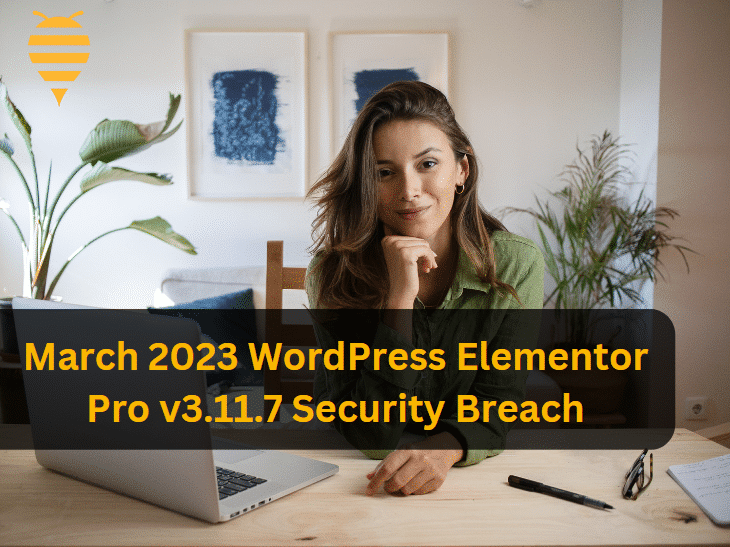
March 2023 WordPress Elementor Pro Security Breach and Hack
With the recent Elementor Pro security breach, the risk of your WordPress site being hacked has gone way up. In this article, we’ll chat about why it’s so important to update Elementor Pro to keep your website safe from potential attacks, and more specifically, that recent security breach in March. If your website has already been hacked, read our article on malware, and repairing your website.
Elementor Pro v3.11.7 – Website Security Breach
This March, Elementor Pro had a security breach that put a whole bunch of WordPress sites at risk. The security vulnerability allows attackers unauthorized access to WordPress sites with the Elementor Pro plugin installed. This means that once they are in, they can inject nasty code and redirect visitors to harmful websites, which is bad news for your site’s security and reputation.
The Consequences of a Hacked WordPress Site
When a WordPress site is hacked, the consequences can be really damaging to your business. Attackers can gain unauthorized admin access, letting them change site content and upload malware. They can also inject malicious code that can redirect visitors to harmful websites or steal sensitive info. A hacked site can end up blacklisted by search engines, causing a loss of traffic and revenue. Plus, it can damage your site’s reputation, making people lose trust in you.
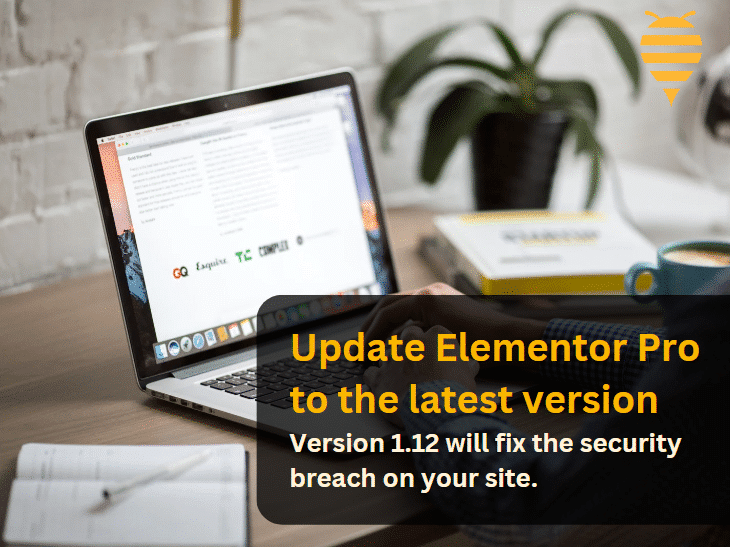
The Mandatory Update: Fix Your WordPress Website Breach
This mandatory update fixes the vulnerability and keeps your website safe from potential cyberattacks. After updating Elementor Pro, make sure to scan your website for malware. You should also check that all your other plugins and themes are up-to-date. Oh, and it’s a good idea to change all your passwords and use two-factor authentication.
Change your WordPress Configuration Salt Keys
The importance of WordPress Configuration Salt Keys cannot be overstated, particularly when it comes to securing your website and safeguarding sensitive information. Updating your Salt Keys is like changing the locks to your doors – it makes it harder for hackers to sneak back in. These keys work to encrypt user data, ensuring that even if malicious eyes manage to intercept information, they will be left with an indecipherable code. By using this Salts Key generator and frequently updating your Salt Keys, you’re not only staying one step ahead, but also demonstrating a strong commitment to the security of your site and its visitors.

How Swarm Digital Can Help You
If your WordPress site has been caught in the recent Elementor Pro security breach or similar, Swarm Digital Marketing can help you update your site and fix any security issues. Our team of experts specializes in website development and can make sure your website is up-to-date and secure, protecting it from potential cyberattacks. Reach out to us to ask questions, and get the help you need.
Contact form
Extra Tips for Safeguarding Your WordPress Site from Hacking Attacks
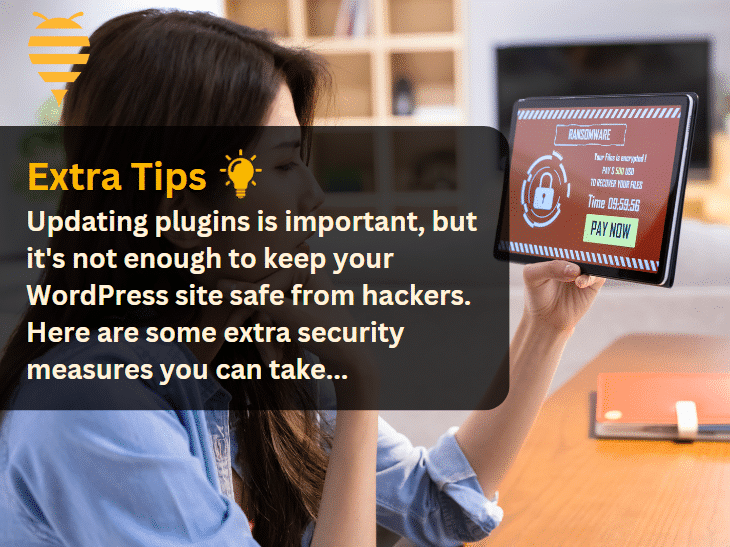
Install Security Plug-ins:
Get a reliable security plugin that scans your site for vulnerabilities, keeps an eye on file changes, and gives you real-time alerts for any sketchy activity. Some popular security plugins are Wordfence, Sucuri, and iThemes Security. We recommend Wordfence here at Swarm.
Monitor User Activity:
Keep an eye on user activity on your WordPress site, especially any new admin accounts or changes in user roles. Remove any unused or suspicious accounts to reduce the risk of unauthorized access.
Keep Your WordPress Core, Plugins, and Themes Updated:
Make sure your WordPress core, plugins, and themes are always up-to-date so you have the latest security patches and bug fixes. This helps stop hackers from taking advantage of known vulnerabilities in old software.
Implement Regular Site Backups:
Regular site backups mean you can get your website back quickly if there’s a cyberattack or some other data loss event. WordPress has a bunch of backup plugins that can automate the backup process and store backups offsite.
Limit Login Attempts:
Set up your WordPress site to limit the number of failed login attempts per user. This helps block brute-force attacks by locking out attackers after a certain number of unsuccessful tries.
Stay Informed about Emerging Threats:
Keeping up with new threats can help you stay ahead of the game when it comes to protecting your WordPress site from potential cyberattacks. Subscribe to cybersecurity blogs and newsletters to stay in the loop on the latest threats and trends.
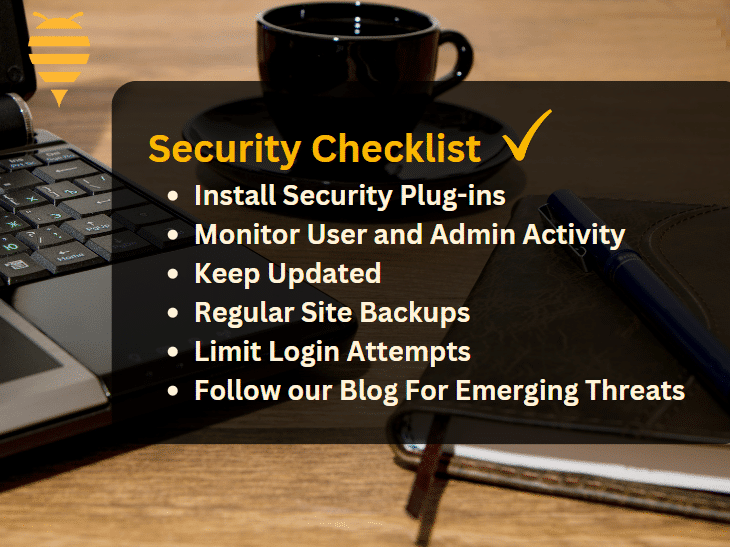
Final Thoughts: Elementor Pro Security Breach
You need to update Elementor Pro to ensure your WordPress site remains hack-proof. By understanding the recent security breach and using extra security measures, you can make sure your website and its visitors are safe. In addition to updating plugins, you should also install reliable security plugins, watch user activity and limit login attempts. This can really help prevent ‘brute force’ attacks and add an extra layer of security. It’s also super important to keep the WordPress core and themes updated because it protects the website from any newly discovered vulnerabilities.
FAQs
What is the Elementor Pro security breach, and how does it affect my WordPress site?
The Elementor Pro security breach, a vulnerability allowing attackers to gain unauthorized access to WordPress sites with the Elementor Pro plugin installed, puts your website at risk of hacking and its serious consequences.
How do I check if the Elementor Pro security breach affected my site?
You can check if your site has the Elementor Pro plugin installed and if it’s up-to-date. If it’s not up-to-date, it’s super important to update it to the latest version right away to keep your website safe from potential cyberattacks.
How can I protect my WordPress site from hacking?
Update all plugins, themes, and the WordPress core regularly to prevent your WordPress site from being hacked. Plus, you can use strong passwords, limit login attempts, and add security plugins and monitor user activity to beef up security.
How can Swarm Digital Marketing help me with WordPress security?
Swarm Digital Marketing is all about website security and can help you update your website, fix any security issues, and make sure your website is up-to-date and secure. Our team of experts can also give you extra security measures and advice on how to protect your website from potential cyberattacks.
Can I recover my website after a security breach?
If you’ve set up regular site backups, you can get your website back quickly after a cyberattack or other data loss event. It’s important to make sure backups are automated and stored offsite to lower the risk of losing data. Swarm Digital Marketing can help you set up automated backups for your website.
