How to Switch from Universal Analytics to GA4
- June 30th, 2023
-
Web
- Vadim Dunne
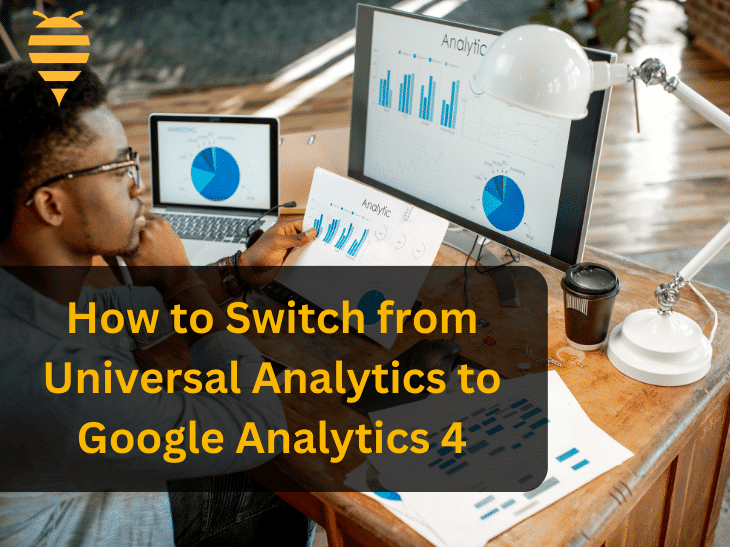
Why Do I Need to Switch from Universal Analytics to GA4?
If you’ve been using Universal Analytics, then it’s high time to explore the uncharted territories of Google Analytics 4 (GA4) and make the switch. You might be wondering why? Well, Universal Analytics will stop processing data on the 1st of July 2023.
Universal Analytics, previously known as GA3, has been Google’s go-to analytics tool for many years. It has been providing businesses worldwide with critical insights into website traffic, user behavior, and the effectiveness of various digital marketing campaigns. Despite being an invaluable tool, the ever-advancing digital landscape necessitates a more future-focused solution. Enter GA4!
What is GA4?
Google Analytics 4 or GA4 is Google’s newest version of its analytics platform. GA4 introduces several innovative features such as AI-driven predictions, customer-centric data models, cross-platform tracking, and improved privacy features.With machine learning at its core, it offers smarter insights and a comprehensive understanding of your customers across different devices and platforms.
Key Differences Between Universal Analytics and GA4
Universal Analytics and GA4, though both data analytics tools, have significant differences. GA4 is designed for a cross-platform world, offers predictive insights, and puts a premium on user privacy.
Why Should You Switch from Universal Analytics to GA4?
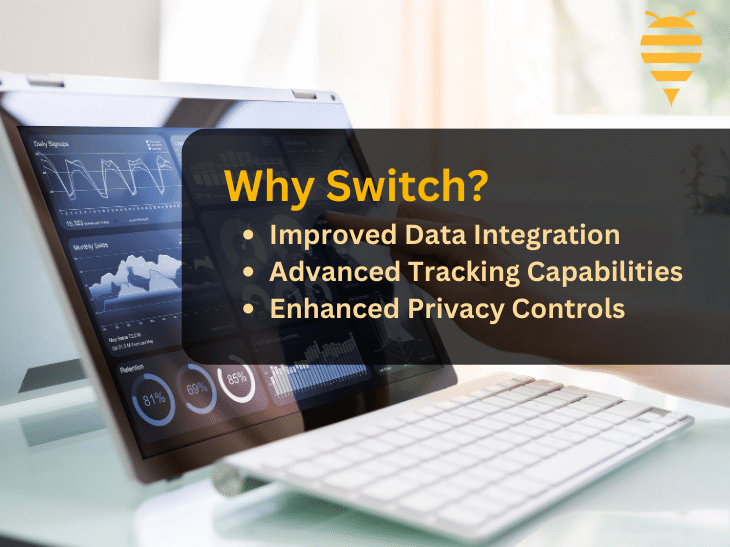
Improved Data Integration
GA4 provides enhanced data integration with Google’s suite of marketing products. This will enable you to gain comprehensive insights about your audience.
Advanced Tracking Capabilities
GA4’s event-based tracking system allows for better tracking and understanding of your users’ journey. Its AI-driven insights can even predict your users’ future actions. But you are probably asking yourself, what should I be tracking?
Enhanced Privacy Controls
GA4 is designed with a focus on privacy. As privacy regulations become more stringent, GA4 offers the tools to remain compliant while still gaining valuable insights.
Challenges in Switching from Universal Analytics to GA4
Data Migration
Transitioning from Universal Analytics to GA4 isn’t just a matter of a few clicks. Your historical data won’t automatically transfer, and setting up GA4 requires some groundwork. But don’t worry, Swarm has a solution for you.
Adjusting to New Interface
GA4 features a completely new interface that might require some time to get accustomed to. However, once you’re familiar with it, you’ll find it more intuitive and insightful.
Steps to Switch from Universal Analytics to GA4 with Swarm Digital Marketing
At Swarm Digital Marketing, we streamline the transition from Universal Analytics to GA4, providing an effective and hassle-free experience. This means that you can focus on what is most important – your business.

Step 1 – Consultation and Setup
Our experts first understand your specific business needs and existing Universal Analytics setup. Post consultation, we set up your new GA4 property and compare it to your Universal Analytics property.
Step 2 – Data Transfer
Swarm’s specialists establish a data bridge, channeling your data from Universal Analytics to GA4. This approach safeguards your historical data and facilitates the population of your new GA4 property.
Step 3 – Configuration, Training, and Support
After the setup, we configure and customize your GA4 property to align with your business objectives. Moreover, we provide comprehensive training and continued support to your team, ensuring comfort and proficiency with the new platform.
Step 4 – Monitoring and Optimization
Finally, our team continues to monitor and optimize your GA4 setup to meet your evolving business requirements, ensuring the delivery of accurate insights.
With Swarm Digital Marketing, the transition from Universal Analytics to GA4 becomes a smooth sail rather than a daunting task, allowing you to use the power of advanced analytics seamlessly.
Final Thoughts on Switching from Universal Analytics to GA4
The move from Universal Analytics to GA4 is now inevitable, and the sooner you transition, the more you can benefit from GA4’s advanced features. The transition is challenging, but it’s necessary and worthwhile. If you run into any problems while migrating to GA4, contact us using the form below.
