How to Update Your Google My Business (GMB) Profile Due to Coronavirus (COVID-19)
- March 13th, 2020
-
Marketing
- David Fugit
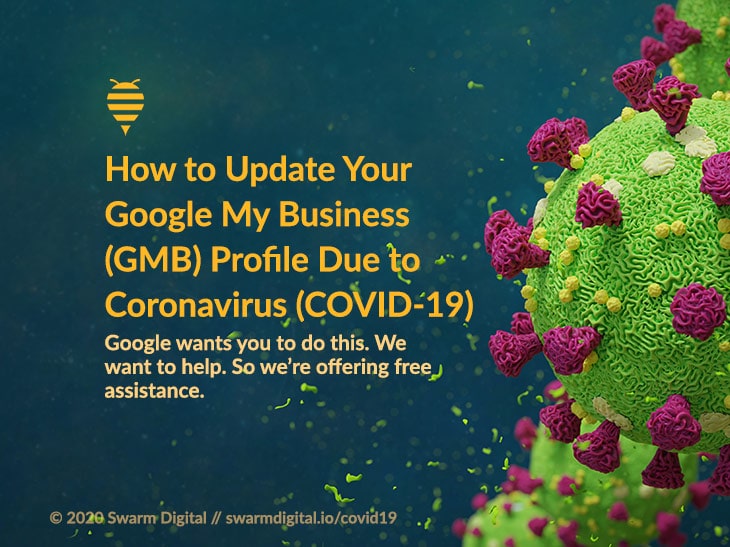
Google wants you to do this. We want to help. So we’re offering free assistance.
Read Time: 4.5 minutes
Importance: High
Google has recently announced that:
“If your business is affected by COVID-19, update your profile to provide the most accurate info”.
UPDATE (3/25/2020)
GMB is being overloaded with requests. Many businesses are experiencing difficulties with upgrading their Google My Business hours and closures. More info on Search Engine Land.
You may have already received an email or an update from Google regarding this. This article helps you update your Google My Business profile. If you would like assistance, please fill out this form to determine if Swarm Digital can assist you in updating your GMB profile for free. You can also fill out the form attached to this page.
On March 11th, 2020, the World Health Organization (WHO) referred to COVID-19 (the disease caused by a novel strain of coronavirus) as a pandemic. On that same day, the President of the United States addressed the nation in regards to this pandemic. We know that business owners are concerned and want to do what is best for their communities, customers, and their business.
We want to do our part as well.
You might be asking, “who is Swarm Digital?” We’re a full-service digital marketing company with offices in Florida and New York. We are Swarm and we are here to help.
What is Google My Business (GMB)?
Google My Business is a service offered by Google that lists your business on search results or on Google Maps. If people finding you on Google is important, then Google My Business is important to your business.
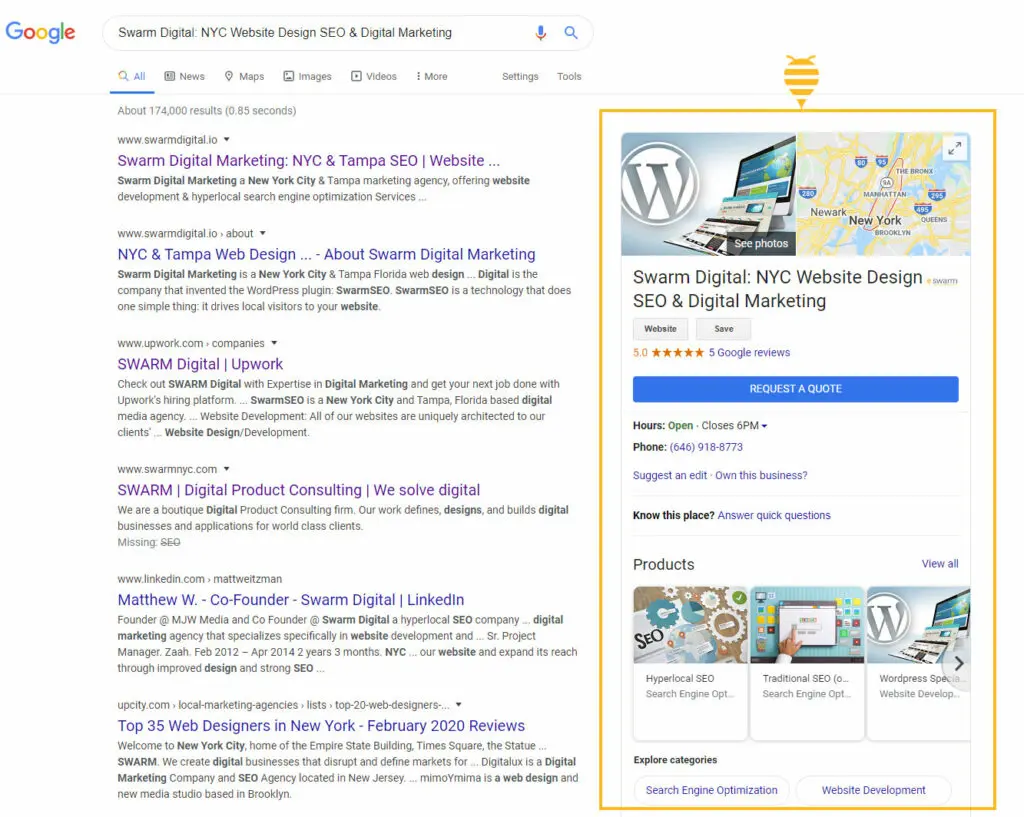
Five Reasons to Update your Google My Business Profile because of Coronavirus
- You’re taking extra precautions or measures
- There has been a change of business hours or policies
- To make sure your contact information is updated
- People use Google to get info about your business
- People use Google Maps to get info about your business
If your business is taking extra precautions due to the coronavirus, perhaps you’d like to mention that to your community and patrons.
If you’re changing your business hours you want to make sure that people searching for you on Google also see the correct and updated hours of operation.
Your community and customers may want to reach you. Double checking that your phone number is accurate and up-to-date may help with this.
How To Update your Google My Business (GMB) profile
Log in to your Google My Business (GMB) account here.
- Once you are logged in as the owner of the account then you will be able to make changes
- If you have not yet claimed your GMB profile then you need to do that now, or contact us for help
- If you would like to make an update because of coronavirus and are having difficulty accessing your GMB account (or would rather not do it yourself) please fill out this form to see if we are able to assist you for free
To Change Business Hours
- Go to the “Menu” and select “Info”
- Click “Hours”
- Modify your hours of operation
- Review to make sure it’s all correct
- Click “Apply”
NOTE: Consider using the “Special Hours” section to create a change in hours related to a specific date, such as a holiday or event.
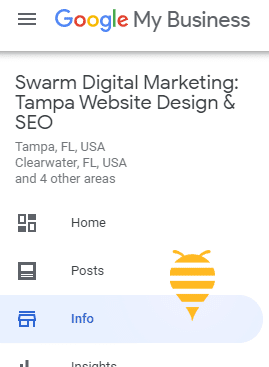
To Change Business Description
- Go to the “Menu” and select “Info”
- Click “Description”
- Modify your description
- Review to make sure it’s all correct
- Click “Apply”
You may want to modify this section if you wish to explain any precautions or extra measures you’re taking as a result of the coronavirus.
To Change your Phone Number
- Go to the “Menu” and select “Info”
- Click “Phone Number”
- Modify your phone number
- Review to make sure it’s all correct
- Click “Apply”
To Create an “Update Post”
It is possible you’ve never created a Google My Business post, or maybe have never even heard of it. It is a function offered by Google for businesses to share information such as news and updates, special offers, and events. In the case of updating your company for coronavirus preparedness, you may want to consider creating an “Update Post”.
- Go to the “Menu” and select “Posts”
- Click “Add Update” / “What’s New”
- Add a photo or video
- This is required by Google and they have content guidelines
- Write your post
- Add a button (optional)
- Select one of the button options
- Finish the button with additional info, such as a number, URL, or offer code.
- Review your post by using the “Preview” feature
- Click “Publish”

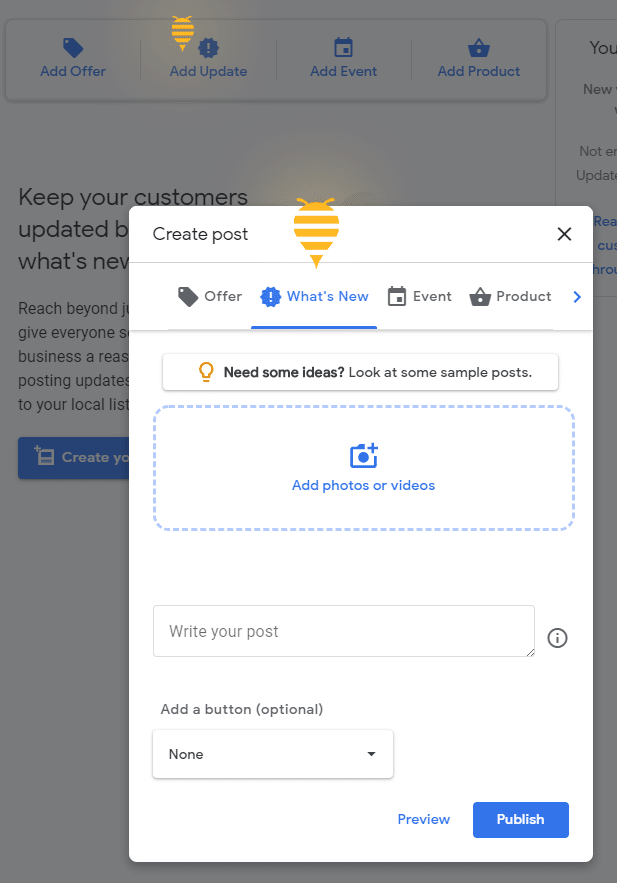
Swarm Digital Wants To Help
We here at Swarm want to do our part to help our community. Who is our community? In the face of this pandemic, our community is anyone who needs help. In that spirit, if you would like to make a coronavirus-related update to your Google My Business profile and need help, please fill out this form to see if we are able to assist you for free. We are offering free assistance for those who qualify.
How to Qualify for Free Assistance
Fill out this form to the best of your ability. Please do not call. This form gathers information we need to determine if you qualify for the free assistance, and helps us organize the requests coming in.
We may not be able to assist all those who fill out the form.
What does the assistance look like?
We will help you with a one-time update to your business hours, business description, phone number, and / or update post. In all of these cases you must provide two things:
- Access to your Google My Business account
- The exact information you’d like us to update your account with
- In the case of an “Update Post” this means a photo or video, a description, and potentially a call-to-action.
If you need assistance updating your Google My Business account due to the coronavirus, please fill out this form right now
Who is Swarm Digital?
Swarm Digital is full-service digital marketing company. We offer services from our offices in Florida and New York. We build websites, manage Google My Business accounts, operate search engine and social media campaigns, build mobile apps and web applications, and help companies execute online marketing campaigns. We also invented the hyperlocal SEO software called “SwarmSEO”.
FINE PRINT
We are not offering business advice. This is purely a technical and gratuitous offer meant to assist our community in a time of public health crisis. Choosing to update your Google My Business profile as it relates to coronavirus is something you need to carefully consider. Swarm is not responsible for any effect positive or negative this may have on your business, search rankings, reputation, or anything along those lines. Qualifying businesses that take advantage of this offer will be required to enter into a service contract with us and will receive an invoice for the work we perform. The invoice will include a credit that renders the service free for you. Swarm Digital will solely determine eligibility for this free program. This offer is only available to United States businesses. Enrollment in this program is on a first-come first-serve basis. This is a limited-time and conditional offer. Space in this program is limited.
