How to Write Copy for your Website
- March 6th, 2020
-
Marketing
Web
- David Fugit
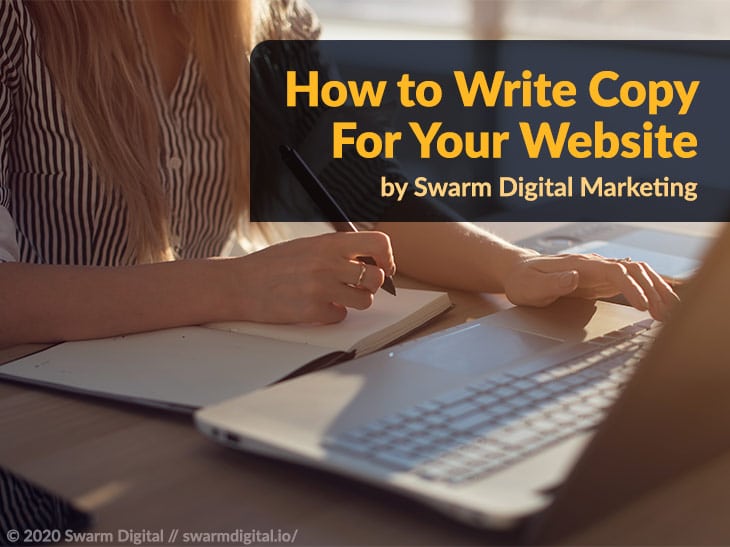
Swarm Digital offers best practices and pro-tips for how to write copy for your website
Why Use This Guide
We believe that copy is one of your website’s most important elements. Our goal is to help you produce effective copy. It’s a challenging task. We developed this guide to assist our clients and readers. If at any point you have questions or comments: contact us. We’re expert copywriters and we’re happy to help.
“Copy” is an industry term that basically means: text written for a specific marketing purpose.
5 Reasons Why Website Copy is Important
- It communicates directly to your website’s visitors.
- It influences your website’s organic search rankings.
- It can sell and persuade your visitors.
- It can inform, educate, direct, and solve customer service issues.
- It creates a direct engagement with your brand.
Those are just five of the broad categories of influence your copy has on your website and your business. If you’ve been tasked with writing copy for your website then you’ve been entrusted with an important responsibility. We’re going to help you get it right.
Two sections break up this guide: a step-by-step guide, and copywriting guidelines.
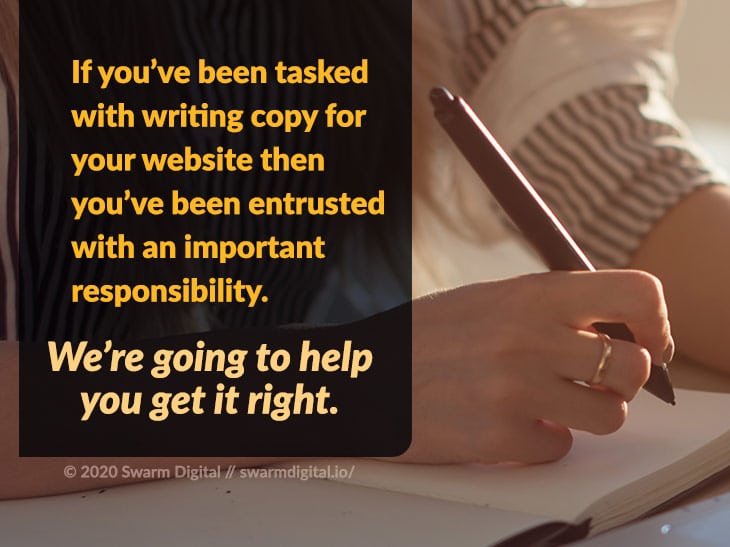
Set-by-Step-Guide
How to get started
Step 1: Produce a list of web pages that require copy.
Your list of pages might look something like this: Home Page, Abous Us, Services, Specific service pages (assuming you offer multiple services or products), FAQ, Contact Us, Privacy Policy, Terms and Conditions, etc …
If you do not have a complete list, now is the time to create one. If you’re working with a web design company–like Swarm–reach out to your account manager and ask for the list. Sometimes this list is called a sitemap, navigation structure, information hierarchy, or something like that. Once you’ve produced the list move on to Step 2.
Step 2: Create a document file for each page.
Using your prefered word processing program–no typewriters or handwritten copy, please!–create a document file for each page. Name the file accordingly.
Examples of good file names: Homepage Copy for Bob’s Flower Shop Website, Flower Website Copy for Homepage, you get the idea …
Examples of terrible file names: untitled, unnamed document, home, new document, website copy, etc … You’re shaking your head, but it happens.
We recommend Google Docs because of how easy it is to share and collaborate. Google Docs is free and is part of the Google Drive suite of free programs. We were not paid to say that, we really enjoy the apps.
Step 3: Write copy.
You made it to the fun part! Use the Copywriting Guidelines section provided in this guide and write the copy for each page.
Step 4: Edit your copy for spelling, grammar, and clarity.
Chances are you’re not a professional-level editor, which means you may need to enlist the help of an editor for this step. Flawless spelling, grammar, and clarity is essential. If you want your visitors to take you seriously, then you must do absolutely everything to make sure your copy is free of errors and is conveyed with clarity.
If you don’t have access to an editor, don’t worry. It is possible to edit your own writing. In our experience it’s best to give yourself some time before returning to the doc for an edit pass. If you’re going to edit the copy yourself then we recommend at least three final passes.
Step 5: Notate your copy for different types of content.
In most cases copy isn’t going to be the only content on the webpage. Content that isn’t copy can be elements like: images, graphics, videos, audio, stats, etc …
In your copy document make notations to the developers indicating where elements should be placed on the page relative to your copy. Use something obvious for this, like [square brackets] or {curly brackets}. And make it clear that this is a note and not copy for the page.
Example: [NOTE: Put Chart-A right here, below the above paragraph]
This type of example is something us marketers, designers, and developers are familiar with. We appreciate notes like this.
Step 6: Share your final document.
Your document should be complete. Do a once-over. If you’re happy with it then share your document with your project manager.
Pro-Tip: Don’t let the perfect be the enemy of the good. Don’t let yourself fall into the trap of endless revisions. If you have followed the instructions in this guide, and you think your copy is good, it probably is.
Step 7: Repeat until finished
Repeat these steps until you’ve completed and shared all of the copy documents required to complete your website project.
Copywriting guidelines
We’ve already covered the step-by-step process of how to complete your copywriting project. But how do you know if you’re doing it correctly? How do you know if your copy is good? Below are a series of best practices and guidelines we want you to use when producing copy for your website.
Two sections break up this part of the guide: what to write, and how to write it well.
How do I know what to write?
Copywriting is an executive task. You must choose what to write. So how do you know what to write? This section provides questions, prompts, pro-tips and best practices to help you figure out what to write.
Why is the visitor on this page?
- Brainstorming can help here. Write down your ideas. Create a list.
- During revision, ask yourself, “does this copy satisfy the reasons I came up with?”
What questions might your visitors have while they are on this page?
- Write these questions down. Try and remember questions your customers have asked you before. Ask team members what questions they receive.
- During revision, ask yourself, “does this copy answer all of these questions?”
What do you know–as the brand owner, service provider, or expert–that your visitors might not think to ask about?
- Write notes on what you think these things are. Consult with team members who might be able to add valuable detail.
- During revision, ask yourself, “does this copy convey this information in a way that is useful?”
Best Practice / Rule of Thumb
If the copy could be useful to a visitor then it probably belongs in the article.
- Elaboration: Not all of your copy needs to be useful to all of your visitors. Some bits of copy will only be useful to a small percentage of visitors. Since it could be useful to them, you should include it.
Best Practice – Structure and Outline
You may not know exactly what you need to write, but you probably know what the structure needs to be. For instance, a Services page probably needs a list of services and their names. An About Us page probably needs a mission statement, company history, and profiles for key team members.
Most pages have a space for a headline, subheading, and call-to-action; these areas are sometimes called the “hero”, or the “above-the-fold” section. Putting an outline together will help you focus your writing on elements you know need to be on the page.
Best Practice – Research other Sites
Look at similar websites in your industry and observe how they structure their on-page content (content means anything on the page: copy, images, video, audio, etc …). This can help you in the outlining process and will help determine what sections of copy you need to write. Example on-page structure:
- Headline
- Subheading
- Opening paragraph
- Body Copy (headlines, paragraphs, specifics)
- Miscellaneous Content
- Stats, charts, graphics, quotes, pictures, etc …
- Closing
Copy vs. Images vs Audio vs. Video
The question on when to use copy vs another type of media deserves an entire article; When Should I Use Copy, Graphics and Video on My Website. This is a matter of priority, as often webpages will utilize many of these elements to different degrees. But there is a general rule of thumb we like to use:
- Copy is often the most effective way to communicate information. If the information can be conveyed with words then it probably should be.
- Use an image if it will convey the information better than words could. Examples: you wouldn’t describe a painting, a portrait of a person, or a photograph with words. You would show an image. Images often include a written caption.
- Use video if a video can convey the information better than an image or better than words. Examples:
- Maybe you want to show someone a dance technique. A video is likely to do this better than words or an image because of the precise nature of the movements and timings involved.
- Maybe you want to show proof that your paper towel absorbs liquid better than a competitor’s. It’s much more compelling to watch that proof happen in a video than describing it with words, making a claim, or showing an image.
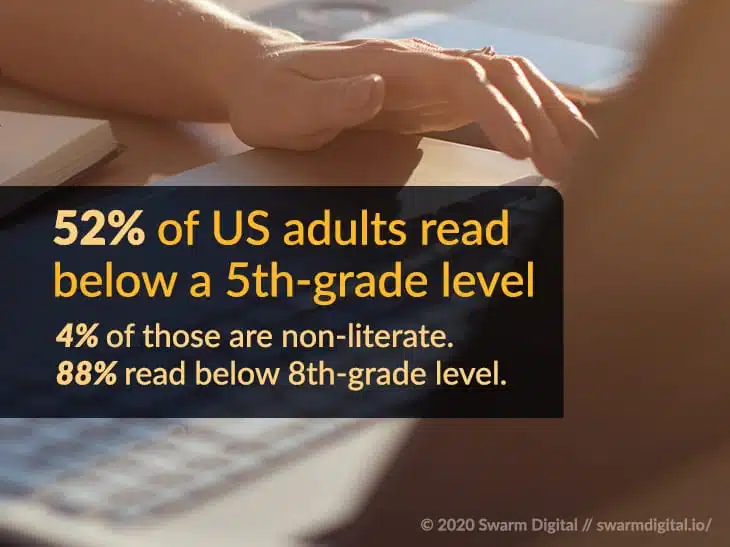
Writing Tips and Best Practices
Readability
Copy is written words. This means your visitors must use reading comprehension skills to receive your message. Reading comprehension is difficult for most visitors. Here are some tips to improve readability:
Shorten your sentences
Aim for sentences with 20 words or less. Some of your sentences can be longer, but only if they need to be.
Use simple words
Limit your use of “big” or “fancy” words. While it’s fun to use words like apoplectic, frenetic, or crestfallen; best leave those words to your poems, social media rants, and unfinished manuscripts.
- Example: instead of apoplectic, just say “mad”. Instead of frenetic, say “crazy” or “hectic”. And instead of crestfallen just stick with “sad”.
Headings and Sections
Break your copy up with headings, subheadings, and sections. This creates context for your copy.
Shorten your paragraphs
You’re trying to avoid the “wall of text” syndrome here. Keep your paragraphs tight, short, and get to the point. If a paragraph is one only sentence long, so be it. Hit the enter button and move on.
Word Counts
Aim for a minimum word count of 500 words for each page. Anything less may be considered “thin” content.
- Pages with 1200 words tend to rank better with Google. Particularly-important pages should have higher word counts.
- Exceptions exist, such as Contact Us pages, or pages where large amounts of copy would not be valuable to a visitor. Don’t add copy to a page if it will not be useful to a visitor.
Voice and Tone
The voice of your copy should be that of talking to a client or prospective customer. Don’t use the same voice and tone you would with your peers (unless your peers are specifically your target audience). Use voice to reflect the brand, the experience, and the tone you want people to associate with your business.
- If you’re unfamiliar with writing voice and tone, here is a good place to start.
Active vs Passive Voice
Follow the 90/10 rule for active vs passive voice.
- 90% of your copy should be written in “active voice”, and the rest can be passive.
- If you’re unfamiliar with the difference between active voice and passive voice, here is a good place to start.
Reading Level
Write for the reading level of your audience.
In general
34% of US citizens read at a basic fourth or fifth-grade reading level. 36% read at about a sixth to eighth-grade level. 18% read below both of these levels. That means the vast majority of people, 88%, are reading below an eighth-grade level.
Spelling, Grammar, and Clarity: Edit your copy for spelling, grammar, and clarity. We talked about this earlier in this guide, but it bears mentioning again. It’s that important. Don’t skip this step.
Now go write! Or let us do it for you.
Hire us to write your copy. The name of our company is Swarm Digital and we offer professional copywriting as part of our digital marketing services. Contact us here.
Thank you for reading our guide: How to Write Copy for your Website. We truly appreciate it.
