How to Use SEMrush SERP Feature Icons
- May 4th, 2023
-
Marketing
- Vadim Dunne
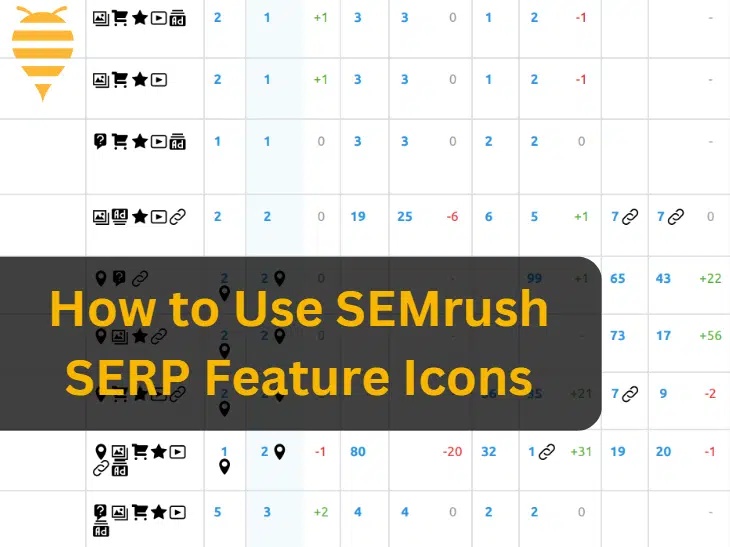
How to Use SEMrush SERP Feature Icons
In this article, we’ll talk about SEMrush SERP feature icons and the different types of icons that appear in SEO reports. By the end, you will have a better understanding of what they are, and how to optimize your content for them. To make it easier for you to find your relevant icons, we have grouped the SEMrush SERP feature icons into categories so that you can find your relevant icons more easily.11 SEMrush SERP Feature Categories - Identified by Swarm




2. Rich Results and Featured Snippets



3. Local Map Pack: Location-based Results




4. Paid Advertisements



5. Informative Features

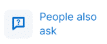


6. Images and Visual Content





7. Video Features




8. News and Articles


9. Social Media


10. Products and Shopping


11. Events, Jobs, and Apps




1. Organic Search Results and Site Links
Organic search results are the free listings that show up on search engine results pages (SERPs) based on how relevant they are to what the user searched for. To do well in organic search results, make sure to create high-quality, relevant content and follow best practices for SEO. In addition, these practices include using relevant keywords and phrases, optimizing meta descriptions, and building high-quality backlinks. Below you will find SEMrush SERP feature icons related to organic search results that you often see in your SEO reports.
SERP Feature: Indented

Icon:
If you see a search result with a second link that's indented below the main one, it usually means it's a related webpage. This feature shows that the webpage is related to the main search result. Below is an example of indented results related to our agency on Google.
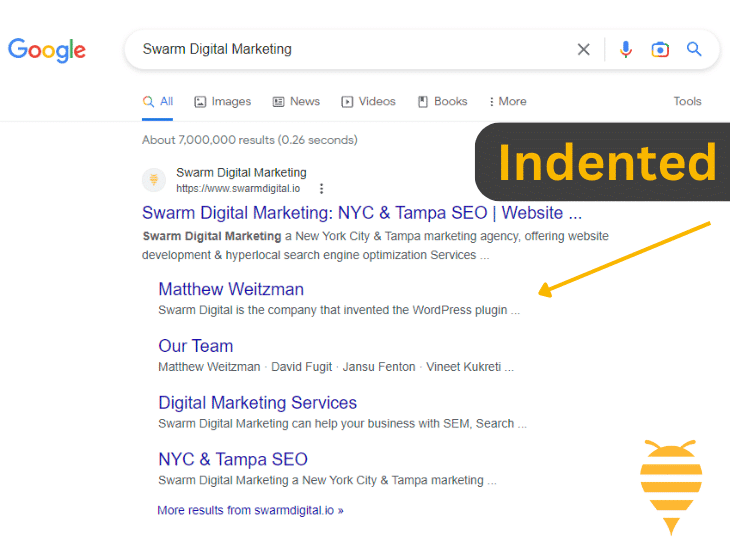
SERP Feature: Sitelinks

Icon:
Sometimes, you'll see extra links under a search result that can help you navigate a website better. These are called sitelinks, and you can't control them directly. But, by organizing your website well and adding relevant internal links, you can increase the chances of Google showing sitelinks for your site.
SERP Feature: Related Searches

Icon:
When you search for something, you may see a list of related searches at the bottom of the page. These suggestions can help you refine your search and find what you are looking for more efficiently. You can't control what shows up there, but by optimizing your content for relevant keywords, you can increase your visibility in search results.
SERP Feature: See Results About

Icon:
Sometimes, when you search for something, you'll see a box with alternative search queries related to that topic. This feature can help you explore related topics.
2. Rich Results and Featured Snippets
Rich results and featured snippets are special search results that show users more information right on the search page. In other words, they provide a preview of the content that can be found on a webpage without the user having to click through. To rank for these features, it is essential to use structured data markup. Additionally, creating content that answers specific questions or gives clear information on a topic can also help improve your chances of ranking for rich results and featured snippets.SERP Feature: Featured Snippet

Icon:
Often when you have searched your query, you'll see a short summary or answer at the top of the search results page. This feature is called a featured snippet, and it provides a quick and concise answer to the user's query. You can increase your chances of having your content shown in this way by creating content that directly answers specific questions or provides concise information. In fact, creating content that is formatted in a clear and concise manner can help search engines better understand your content and increase its chances of being featured in a snippet.
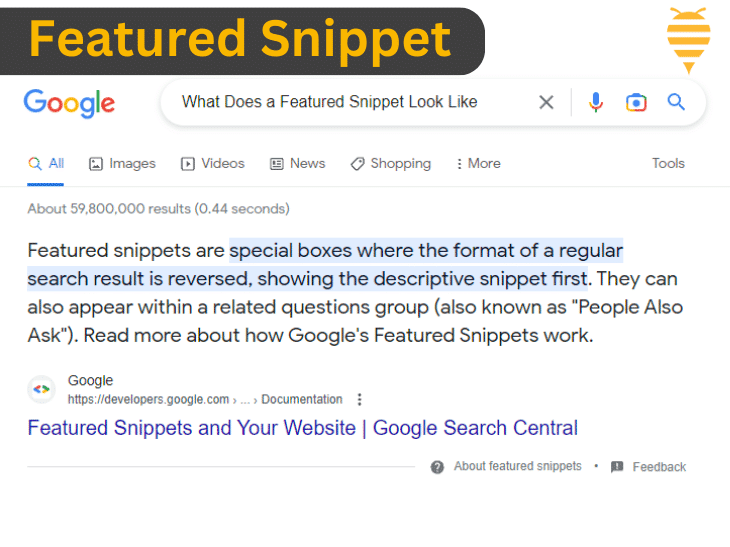
SERP Feature: Instant Answer

Icon:
Instant answers are brief answers or definitions shown right on the search results page. This feature is designed to provide users with quick and concise answers to their queries without having to click through to a webpage. To rank for instant answers, it's important to create concise and informative content that directly answers common questions or provides definitions related to your niche.
SERP Feature: FAQ

Icon:
FAQs are a list of common questions and answers related to what someone searched for. To rank for FAQs, create content that directly answers common questions related to your target keywords, and use FAQPage structured data markup.
3. Local Map Pack and Location-based Results
Local search results show up when someone searches for something specific to their location. To rank well in local search results, make sure your business information is accurate across the internet, and keep your Google My Business listing up to date. Check below for SEMrush SERP feature icons related to location-based search results.SERP Feature: Local Pack

Icon:
To improve your visibility in local search results, optimize your Google My Business profile and other online directories with accurate information. Include location-specific content on your website, such as areas you serve or local events related to your business. Below you can find an example of what our Local Pack looks like on Google.
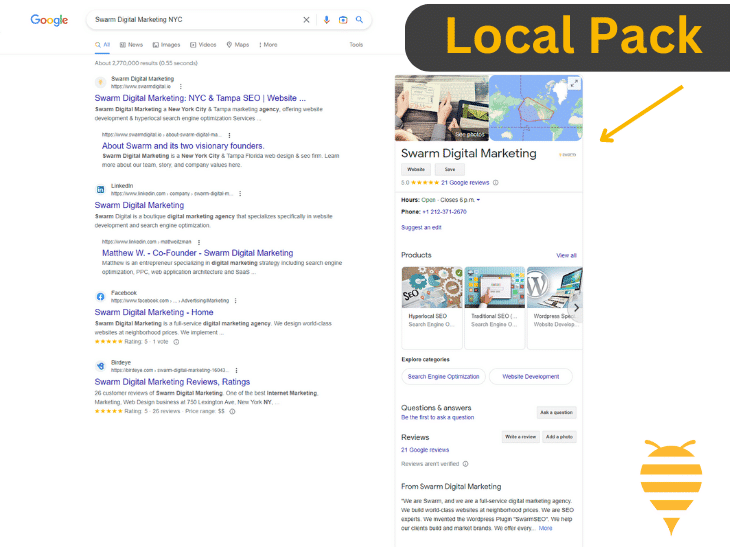
SERP Feature: Hotels Pack

Icon:
Hotel listings appear in the search results when someone searches for hotels in a specific location. To rank well in these listings, make sure your hotel information is accurate on travel sites and other online sites.
SERP Feature: Flights

Icon:
Flight listings show up in search results when someone searches for flights in a specific location. To increase the chances of your content appearing in these listings, use structured data markup specifically for flights.
SERP Feature: Address Pack

Icon:
Address listings show up in search results when someone searches for a specific location. To improve the chances of your address appearing in these listings, make sure your address information is accurate online.
4. Paid Advertisements
Paid advertisements are sponsored listings that appear in the search results, often through platforms like Google Ads. To rank for these listings, create and manage ad campaigns.SERP Features: Ads at the top and bottom of the search results page


Icon:
Paid advertisements can show up at the top or bottom of the search results page. To optimize your ad campaigns and increase the chances of your ads showing up, it's essential to use relevant keywords that match the search intent of your target audience. Additionally, creating engaging ad copy can help capture the attention of potential customers and increase the likelihood of clicks. Well-designed landing pages can also improve the user experience and increase the chances of conversions.
SERP Feature: Shopping Ads

Icon:
Product listings show up at the top of the search results when someone searches for a specific product. To optimize your product listings and increase the chances of your products showing up, use accurate and up-to-date information, along with high-quality images.
5. Informative Features
Some search features provide users with detailed information related to their searches. To increase the chances of your content being included in these features, create high-quality and authoritative content.SERP Feature: Knowledge Panel

Icon:
The Knowledge Panel is a box on the right-hand side of the search results page that gives information on a person, place, or thing. To optimize for the Knowledge Panel use structured data markup to help search engines understand your website's content.
SERP Feature: "People also ask" box
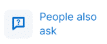
Icon:
To improve your online visibility in the "People also ask" box feature of search results, create content that directly answers common questions related to your search query. Use relevant headings to structure your content and make it easy for search engines to understand. Just in case you can't picture it, check the image below for what this feature looks like on Google.
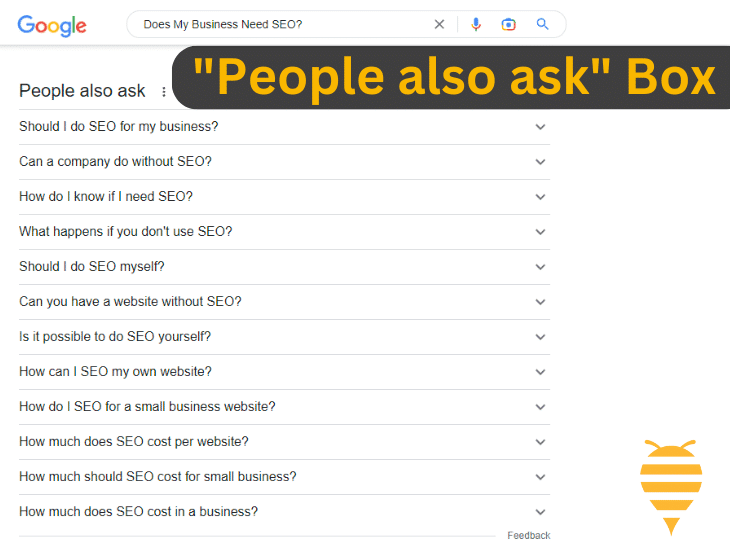
SERP Feature: Find Results On

Icon:
Sometimes, a search result may direct users to another search engine or platform for more results related to their query. By creating high-quality content and optimizing it for relevant keywords, you can increase your visibility in search results.
SERP Feature: Review

Icon:
Search results may display ratings or reviews related to what someone searched for, shown in the form of stars or numerical scores. Reviews can be for businesses, products, or services. To optimize for reviews, encourage satisfied customers to leave positive feedback on platforms like Google My Business, Yelp, or other industry-specific review sites.
6. Images and Visual Content
Some search features display images and other visual content related to what someone searched for. To increase the chances of your visual content being included in these features, use descriptive file names, alt tags, and captions. Here you will find the SEMrush SERP feature icons related to visual content search results.SERP Feature: Image

Icon:
A search result may show a single image related to what someone searched for. As Images and Image Packs are related, please find the methods for optimization below.
SERP Feature: Image Pack

Icon:
Image collections may show up in search results when someone searches for images related to a specific topic. Creating visually appealing and high-quality images that are relevant to your target keywords can also increase the likelihood of your images being displayed in search results.
SERP Feature: Featured Images

Icon:
Search results may show a set of prominent images related to what someone searched for. To optimize your images for this feature, create visually engaging and high-quality images that directly relate to the user's search query.
SERP Feature: Web Stories

Icon:
Search results may show a carousel of visually engaging and shareable stories related to what someone searched for. So, to optimize for this feature, create Web Stories using the Google Web Stories format. Focus on using engaging visuals and concise, relevant content.
SERP Feature: Carousel

Icon:
To improve your online visibility in search result carousels, create high-quality and engaging content that meets the needs of your target audience. Follow best practices for each content type, such as optimizing images with descriptive file names, alt tags, and captions, or creating videos with clear titles and descriptions.
7. Video Features
Video features show video content related to what someone searched for. To rank for these features, create high-quality and engaging video content, and optimize your video metadata, such as titles, descriptions, and tags, for your target keywords.SERP Feature: Video

Icon:
A search result may show a single video related to what someone searched for. Optimization methods are similar to those below.
SERP Feature: Video Carousel

Icon:
Search results may show a roll of video results related to what someone searched for. Make sure to optimize your video metadata for your target keywords.
SERP Feature: Featured Video

Icon:
If you want your video to stand out on search engine results pages (SERPs), it's important to optimize it for prominent video features. These features showcase videos related to the user's search query and can significantly increase your video's visibility.
SERP Feature: Short Videos

Icon:
Short video carousels are a great way to showcase video content related to a search. Use the methods mentioned above, for the general category, to optimize for this feature.
8. News and Articles
To stay relevant in search engine results pages, it's important to produce timely and newsworthy content. News and articles features showcase recent and relevant news stories or articles related to what someone searched for. So, to optimize for these features, create high-quality and engaging content that is newsworthy and submit your website to Google News or other news aggregators.SERP Feature: Top Stories

Icon:
Top Stories carousels are a great way to showcase news articles related to what someone searched for. Below you can see an example of Top Stories on Google.
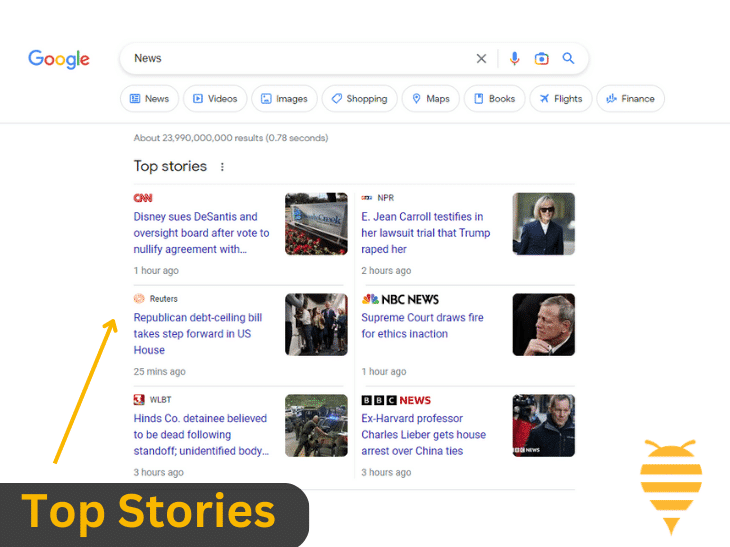
SERP Feature: News

Icon:
The News section within the results page displays a selection of news articles related to what someone searched for. To appear in this section, create high-quality and newsworthy content that is relevant to your target keywords.
9. Social Media
Social media features can significantly increase your visibility on search engine results pages. These features showcase content from social media platforms related to the user's search query. To rank for these features, maintain an active and engaging presence on relevant social media platforms and optimize your content for search.SERP Feature: Twitter

Icon:
To improve your online visibility and attract more followers to your Twitter profile, maintain an active and engaging presence on Twitter by consistently posting high-quality tweets that meet the needs of your target audience. Use relevant keywords and hashtags in your tweets to increase their visibility in search results.
SERP Feature: Twitter Carousel

Icon:
The Twitter Carousel is a powerful feature that can showcase a series of tweets related to what someone searched for. You can apply the same methods of optimization here, as above.
10. Products and Shopping
Product and shopping features are an essential part of e-commerce SEO, and they can significantly improve your visibility on results pages. These features showcase product listings related to what someone searched for. To optimize your content for these features, create high-quality product listings that include accurate and up-to-date information, as well as high-quality images. In this section, you will come across the SEMrush SERP feature icons related to shopping results.SERP Feature: Popular Products

Icon:
The Popular Products section is a carousel of top-performing product listings related to what someone searched for. To optimize your content for this feature, create high-quality product listings with accurate, up-to-date information. Additionally, generating positive reviews can significantly improve your chances of appearing in the Popular Products section.
SERP Feature: Related Products

Icon:
The Related Products feature is a valuable showcase of a list or carousel of products related to the user's search query. This is similar to Popular Products, so apply the same optimization methods.
11. Events, Jobs, and Apps
These features display event, job, or application listings related to the user's search query. To rank for these features, provide accurate, up-to-date information and use structured data markup when applicable.SERP Feature: Events

Icon:
The Events section is a valuable feature that displays a list or carousel of events related to what someone searched for. To optimize your content for this feature, create accurate and detailed event listings on your website, including the event's date, time, location, and any other relevant information. Look below for an example of what this looks like on Google.
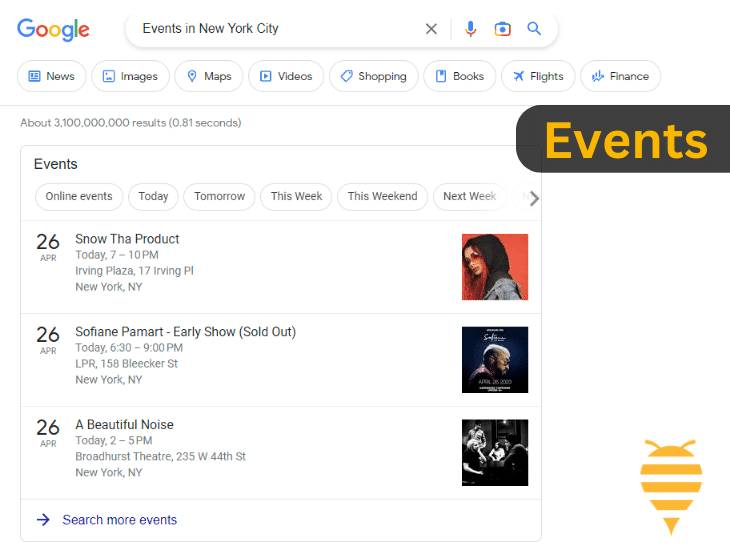
SERP Feature: Jobs

Icon:
The Jobs section is a valuable feature that displays a list or carousel of job postings related to what someone searched for. In order to optimize your content for this feature, create accurate and detailed job listings on your website, including the job title, location, requirements, and any other relevant information. Additionally, use JobPosting structured data markup to help search engines understand and display your job information properly.
SERP Feature: Apps

Icon:
A search result may display an application or software that is relevant to the user's search query. So, to improve your chances of appearing in search results for these features. Using SoftwareApplication structured data markup can also help search engines better understand the content of your app and increase its visibility in search results.
SERP Feature: App List

Icon:
A list or carousel of applications related to the user's search query. These are similar to individual applications, so you can follow the same methods for optimization.
Conclusion: Final Thoughts
To improve your website’s visibility on search results pages, focus on the categories and icons we’ve covered in this article. By optimizing your content for these features, you can enhance the user experience and attract more traffic to your website. Keep in mind that search engine algorithms and results pages are constantly changing, so it’s crucial to stay up-to-date with the latest trends and follow SEO best practices to maintain your website’s visibility and relevance.

Swarm Digital: Your Partner for Success
At Swarm Digital, we understand the importance of a strong online presence and are dedicated to helping you achieve your business goals. As a SEMrush Partner, we use advanced tools to provide you with a competitive edge. However, what sets us apart from other digital marketing agencies, is our commitment to client success through education and collaboration. We believe in empowering our clients with the knowledge they need to make informed business decisions. So, that’s why we schedule regular strategy calls with our SEO clients to discuss progress, go through customized SEMrush reports, and provide insights on how to read and interpret the data. By educating our clients on these essentials, we enable them to make better decisions that positively impact their business. If you’ve had a negative experience with other digital marketing agencies in the past, let Swarm Digital show you the difference. Our commitment to client success, combined with our expertise and partnership with SEMrush, ensures that you can rely on us to deliver real results. Don’t let your online presence fall behind the competition. Contact Swarm Digital today and let us help you unlock your website’s full potential through targeted SEO strategies. Together, we’ll ensure your business thrives in the ever-changing digital landscape.Contact form
FAQs
1. Why are some SEMrush SERP feature icons yellow with a red-circled star?
These icons represent the newest SERP feature icons added and used by SEMrush.
2. What key features should I optimize my content for on Search Engine Results Pages (SERPs)?
Focus on optimizing your content for Featured Snippets, People Also Ask, Images, Videos, Top Stories, Local Pack, Google Shopping, Popular Products, Related Products, Events, Jobs, and Apps.
3. What is the People Also Ask feature, and how can I optimize my content for it?
People Also Ask showcases related questions that users may find interesting. To optimize for this feature, create content answering common industry questions and use appropriate heading tags to structure your content.
4. How can I optimize my content for the Images and Videos features?
Use high-quality images and videos, include relevant keywords in file names and alt text, and apply structured data markup when suitable.
5. What is the Local Pack feature, and how can I optimize for it?
Local Pack displays a map and local business listings based on the user’s search query. Optimize for this feature by maintaining an accurate Google My Business listing, generating positive reviews, and ensuring your website is mobile-friendly.
6. How can I optimize my content for Google Shopping, Popular Products, and Related Products features?
Create high-quality product listings with accurate, up-to-date information, high-quality images, and generate positive reviews.
7. How can I optimize my content for the Events, Jobs, and Apps features?
Provide detailed, up-to-date information, use structured data markup when suitable, and create descriptive event, job, or app listings on your website.
8. How do I optimize my content for Featured Snippets?
Develop clear, concise answers to common questions, use headers to organize your content, and incorporate relevant keywords.
