PHP 8.0 Website Transition: Your Guide to Migration and Hosting
- June 22nd, 2023
-
Web
- Vadim Dunne

PHP 8.0 comes with an exciting array of improvements and features that developers and website owners can use to amplify their online footprint. This guide uncovers the details of upgrading to PHP 8.0, emphasizing the impact of the switch on website hosting. Armed with our insights, you can update your website smoothly and optimize your web hosting setup, all while staying focused on the bigger picture – your business.
PHP 8.0 and Its Advantages
PHP 8.0 brings forward a slew of features and enhancements designed for improved performance, heightened security, and simplified development. This update also enables faster loading times, optimized memory utilization, and increased efficiency. It also introduces syntax enhancements and upgraded error handling, facilitating developers in creating cleaner, more efficient code.
The Importance of the PHP Switch
The switch from previous versions to PHP 8.0 is crucial for numerous reasons. Firstly, 8.0 provides significant performance enhancements, greatly improving website speed and responsiveness. Faster websites lead to improved user experiences and superior search engine rankings. Secondly, keeping pace with the latest version ensures compatibility with recent web technologies and security patches. By upgrading to PHP 8.0, you can utilize the latest features and functionalities, gaining a competitive edge in the continually evolving digital space.
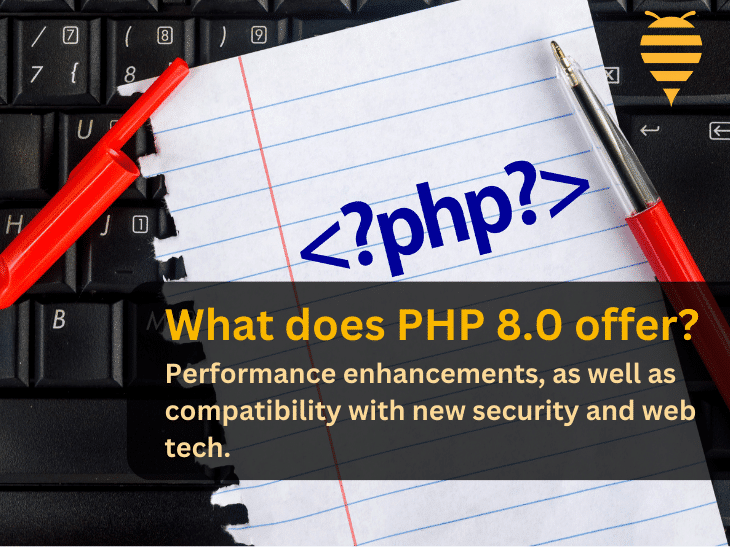
Preparing for Your PHP 8.0 Migration
Evaluating Compatibility
Before initiating your PHP 8.0 migration, it’s imperative to examine the compatibility of your website’s components. Begin by identifying the current version powering your website, either through your hosting environment or by consulting your hosting provider. With this information at hand, assess the compatibility of your website’s themes, plugins, and custom code. Tools like PHPCompatibility can be invaluable in identifying potential compatibility issues. For complex websites, it may be necessary to involve a developer or agency proficient in 8.0 compatibility.
Planning the Migration
A smooth transition to PHP 8.0 requires a carefully orchestrated staging environment. This replica of your live website allows for testing the compatibility of your site with 8.0, identifying and addressing any issues before implementing the upgrade on your live site. Additionally, create an extensive migration plan encompassing data backup strategies, plugin and theme updates, and compatibility testing. You should clearly assign roles and responsibilities to your team or external developers to ensure a well-coordinated and orderly migration process.
Implementing PHP 8.0
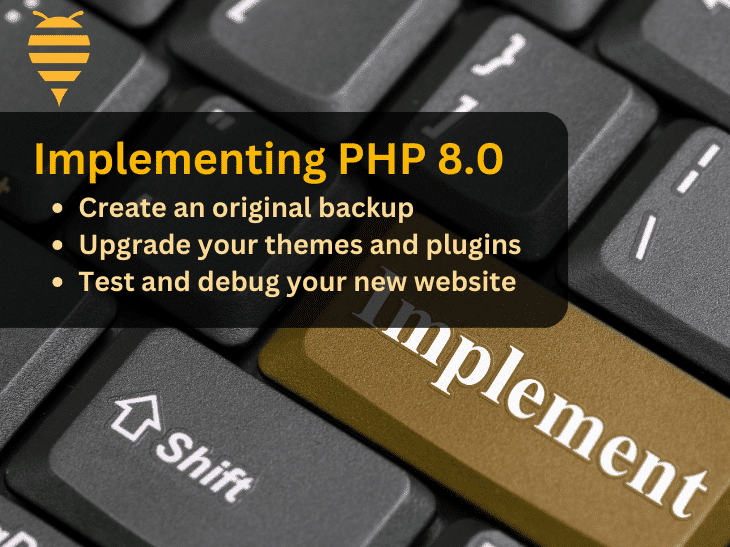
Upgrading Themes and Plugins
A critical step in the PHP 8.0 migration is updating your themes and plugins to versions compatible with 8.0. Be proactive in reaching out to the developers of your themes and plugins to confirm they have issued compatible updates. You should also regularly monitor their official websites or support channels for the latest news regarding compatibility. Keeping your themes and plugins updated ensures smooth functionality and preempts any potential compatibility issues.
Testing and Debugging
Comprehensive testing and debugging are essential to ensuring a seamless transition. Begin with static analysis using tools such as PHPCompatibility, Psalm, and PHPStan. These tools can identify compatibility issues in your codebase, like deprecated functions or changed default values. After you have done that, start unit testing with frameworks like PHPUnit and Mockery to validate the functionality of individual code units. Integration testing with tools like WP Test Utils replicates real-life scenarios and checks the interaction between different components of your website. As a final step, manual testing and debugging allow you to examine your website’s features, user interactions, and third-party integrations, meaning you will find any potential issues unique to your setup.
Swarm’s PHP 8.0 Recommendations

Engage with Your Hosting Provider
Maintaining open lines of communication with your hosting provider is critical during the PHP 8.0 migration. Ask them about their implementation plans and the availability of the new version in your hosting environment. You should ask for guidance on any specific configuration changes or optimizations needed for optimal website performance. A dependable hosting provider will support you throughout the migration and provide invaluable insights to ensure a seamless and efficient transition.
Performance Optimization
With PHP 8.0, you’re presented with an opportunity to further optimize your website’s performance. You should review your current performance optimization strategies, including caching mechanisms, code optimizations, and database optimizations. Then, implement the performance enhancements offered by PHP 8.0 – you will see faster loading times, reduced resource usage, and an overall superior user experience. For maximum performance, consider consulting with experts or engaging specialized optimization services to fine-tune your website.
Seamless Migration with Swarm Digital Marketing
When it comes to updating your PHP, optimizing website hosting, as well as website design and development, Swarm Digital Marketing has you covered. Our team’s expertise lies in websites, ensuring a seamless migration, so that you can keep your focus on running your business.
Our services range from building websites from scratch to redesigning existing ones that need a facelift or more functionality. Once your site is up and running, we will maintain it to ensure the best performance possible. Web design and development form the core of many online strategies, and our team is well-equipped to deliver. If you’re in need of web design or development work, don’t hesitate to get in touch. This is what we do best.
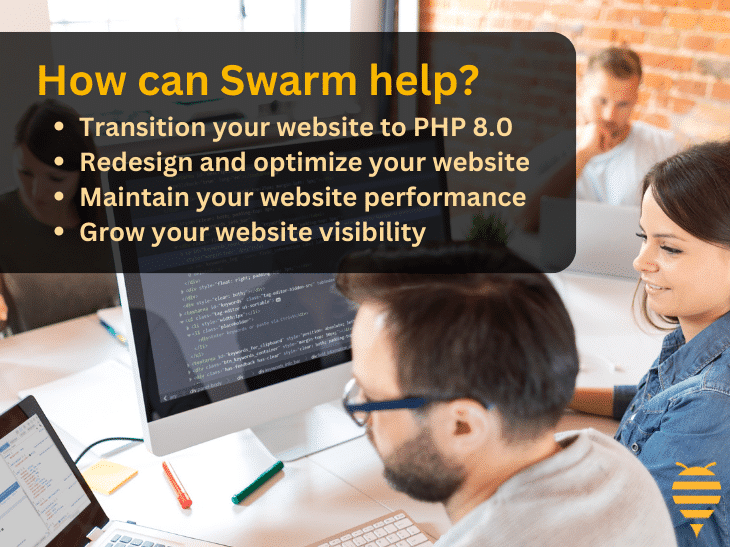
Beyond website development, we also specialize in SEO, and building e-commerce websites. With our experience in multiple platforms such as WordPress, Squarespace, Shopify, and WooCommerce, we can help whether you already have an online store or are planning to build one.
Wrapping up
Upgrading to PHP 8.0 is a pivotal move for website owners and developers alike, promising improved performance, bolstered security, and innovative features. By planning your migration meticulously, updating themes and plugins, performing rigorous testing, as well as partnering with professional teams like Swarm Digital Marketing, you can ensure a smooth and successful transition. Seize the power of PHP 8.0, enhance your website hosting, and stay ahead in the rapidly evolving digital arena. With our expert services, you’ll unlock the full potential of 8.0 and deliver unparalleled experiences to your website visitors.
Reach out to Swarm Digital Marketing today, and let us streamline your transition, while you focus on what matters most – your business.
Contact form
FAQs
1. What is PHP 8.0 and how does it differ from previous versions?
PHP 8.0 is a major release of the PHP programming language that introduces new features, improvements, and optimizations. It provides enhanced performance, improved security, and syntax enhancements, making it easier for developers to write clean, efficient code compared to previous versions.
2. Why is it necessary to update my website to PHP 8.0?
Updating to PHP 8.0 allows you to leverage its improved performance, security, and new features. Faster website speed leads to better user experiences and improved search engine rankings. Plus, staying updated ensures compatibility with the latest web technologies and security patches.
3. How do I check the current PHP version of my website?
You can determine your website’s current PHP version by accessing your web hosting environment or consulting with your hosting provider. This step is crucial before proceeding with the PHP 8.0 upgrade to assess compatibility.
4. What steps should I take to prepare for the PHP 8.0 transition?
Before making the PHP 8.0 switch, it’s essential to assess your website’s compatibility with the new version. This involves checking your current PHP version, and evaluating the compatibility of your themes, plugins, and custom code. It’s also recommended to set up a staging environment to test and resolve any issues beforehand.
5. What testing methods are recommended to ensure a seamless transition to PHP 8.0?
Thorough testing is crucial to a seamless transition. This includes static analysis using tools like PHPCompatibility, Psalm, and PHPStan to detect compatibility issues, and unit and integration testing to validate functionality. Additionally, manual testing and debugging allow you to explore your website’s features, user interactions, and third-party integrations to uncover any potential issues.
6. How does the PHP 8.0 upgrade affect my website’s performance?
PHP 8.0 brings significant performance enhancements, leading to faster loading times and improved memory usage. This can greatly improve your website’s speed, responsiveness, and overall user experience.
7. How can I ensure my themes and plugins are compatible with PHP 8.0?
Before switching, reach out to the developers of your themes and plugins to ensure they have released updates compatible with PHP 8.0. Regularly checking their official websites or support channels can keep you informed about their compatibility status.
8. What role does my hosting provider play in the PHP 8.0 transition?
Your hosting provider plays a crucial role in the PHP 8.0 transition. They can provide guidance on implementation and any specific configuration changes needed. A reliable provider will support you through the switch and offer valuable insights to ensure a smooth and efficient transition.
9. What are the benefits of optimizing my website’s performance post-PHP 8.0 transition?
Post-PHP 8.0 transition, performance optimization can lead to faster loading times, reduced resource usage, and a smoother user experience. By evaluating and refining your current performance optimization strategies, you can maximize the benefits.
10. How does the PHP 8.0 transition contribute to my competitiveness in the digital landscape?
By staying updated with the latest PHP version, you ensure your website aligns with the latest web technologies and security updates. PHP 8.0 offers enhanced performance and functionalities, giving you an edge in the rapidly evolving digital landscape.
